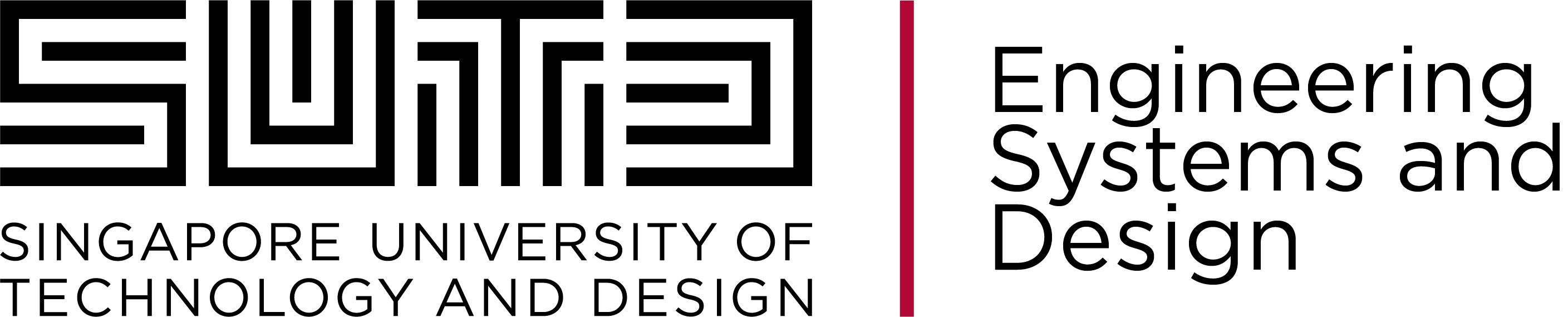Jack Muckstadt's Multi-Item Kanban Game
Jack Muckstadt's Multi-Item Kanban Game
- The Multi-Item Kanban Game was developed by Prof. Jack Muckstadt at Cornell University to teach a concept we call the "The No B/C Policy." At SUTD, we teach this policy in our course called Supply Chain Digitalization and Design, a senior-level elective in ESD. We will not attempt to teach the policy in this tutorial but we can use the game to illustrate the challenges the policy is designed to address. This should whet your appetite to learn more.
- The Single Item Game: Manage production for a single item.
- The Multi-Item Game: Manage production for five items.
- The CONWIP Game: Manage production for five items but using the CONWIP principle.
The Single Item Game

We produce a single product in four stages. We have "balanced the line" so that production time at each stage is roughly the same.
Customer orders arrive at the beginning of the day and we must satisfy them before the day ends.
We can satisfy the orders out of finished goods inventory or we could produce and ship the orders on the same day.
We use a "kanban system" to control production. Production at each stage triggers production at the previous stage.
The Kanban Control System

The four production stations are depicted above with one unit of de-coupling stock between them. Note that the de-coupling stock is 'work-in-process': the number of black circles represents the degree of completion. Stock with no black circles is called 'raw material.'
The control rule is that the first three stations are not allowed to work until their de-coupling stock is drawn by the next station. The last station is not allowed to work until the kanban light at the end of the line is turned on.
This simple rule is sufficient to ensure that work-in-process inventory is kept to a minimum and that production flow times are short, predictable, and repeatable.
Production Capacity

Production capacity is variable. Some days the line can produce 7 units; other days it can produce 8 units. Expected capacity is 7.5 units per day.
Demand from customers sometimes exceeds our capacity. So we must keep some units of safety stock in our finished goods inventory to satisfy customer orders.
But, note we can always produce at least 7 units every day.
Probability Distribution of Demand

Based on our sales history, demand appears to range from 3 units to 12 units per day, with a mode of 7 units per day.
Probability Distribution of Demand

Expected demand is 7.025 units per day, which is less than expected capacity (7.5 units per day).
A Question
How many units of "capacity-driven safety stock" are required to achieve a 95% on-time delivery rate? (We explore this in lecture.)
How To Play the Single Item Kanban Game

Click the "Single Item" button in the scheme column. Then choose the level of production for day 0.
There is no customer demand on day 0, so you can use the production to build up your finished goods inventory. Here we put 8 units into the "pull plan" (the number of kanban signals we will send).

Stepping Through a Day of Production
Having made your "pull plan", you can now step through an animation of the production process.
There are three step sizes to the animation speed: By Operation, By Pull Signal, and by Day.
To skip this topic navigate to the right. To step through it in detail, navigate down.
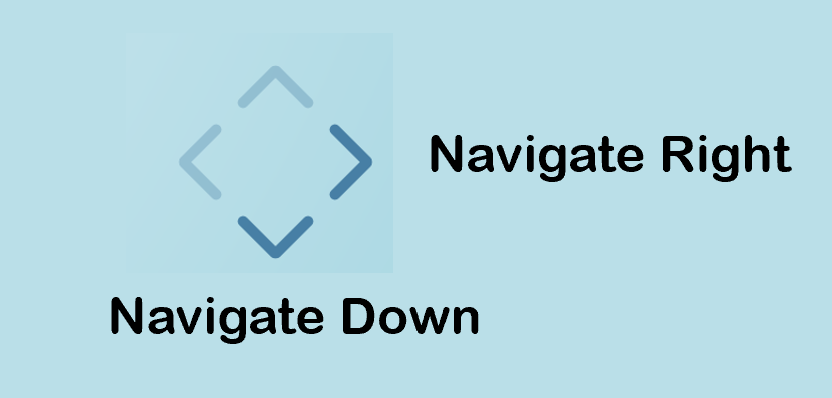
The First Pull Signal

We step through the animation operation by operation. Each click of "By Operation" advances the animation one step. The first step is to collect the customer orders. There are none on day 0, so click again.
The kanban light comes on and station 4 takes a unit of work-in-process inventory from station 3. This kanban light is called a "pull signal" because it starts pulling units through the production line.

Station 3 Is Triggered
Click "By Operation" again. Because there is no work-in-process after station 3, the operator there is authorized to draw a unit of work-in-process from station 2.

Station 2 Is Triggered
Click "By Operation" again. Because there is no work-in-process after station 2, the operator there is authorized to draw a unit of work-in-process from station 1.
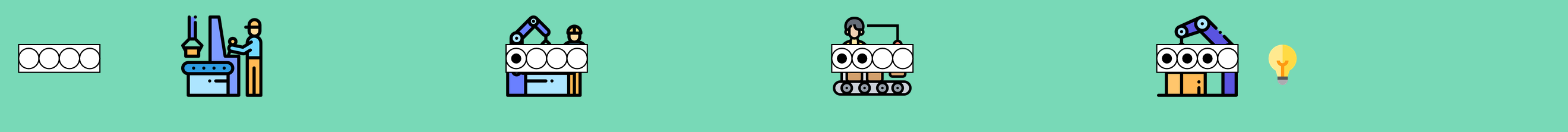
Station 1 Is Triggered
Click "By Operation" again. Because there is no work-in-process after station 1, the operator there is authorized to draw a unit of raw material.

Work Commences
All four stations can begin work. The de-coupling stock permits them to work in parallel. Because the line is balanced, all four stations complete their work in about the same amount of time.

Your instructor may ask "Is it always good to have a balanced line? What is the role of kanban systems in unbalanced lines?"
Production Completes
All four stations complete their work. The de-coupling stock after each station is replenished and one unit of completed product enters finished goods inventory at the far right.
The operators at all four stations stop work and wait for the next kanban signal.
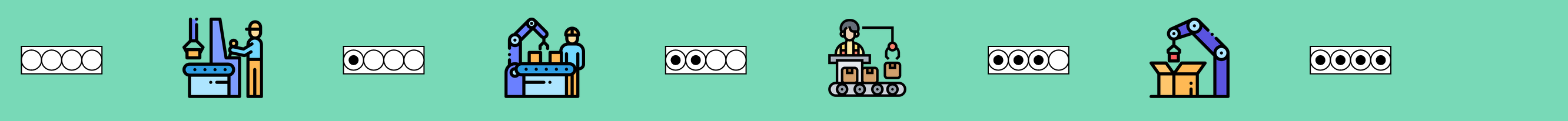
Pull Signal Number Two
We speed up the animation by clicking the "By Pull Signal" step size. This will animate the full cycle of activities for the next pull signal.

When the animation completes, we will have two units in finished goods inventory.

Remaining Pull Signals
We can automate the animation of all the pull signals by clicking the "By Day" step size.

When the animation completes, the pull signals will have resulted in a finished goods inventory of 8 units.

We are ready to begin day 1 of the game.
The Scorecard
We are at the start of day 1. There are 8 units in finished goods inventory.

The scorecard shows the anticipated capacity for the day (8 units), the average number of units in inventory, or stock, to this day (8 units), the average number of daily backorders to this day (0 backorders), and score.

The score is computed as the sum of the average stock plus 3 times the average backorders.
The goal would be to minimize this score over the number of days played.
Plan for Day 1
In the planning section of the game you can see that we have 8 units in finished goods inventory and we have just received orders for 4 units. Perhaps we believe that 8 units is a good target level of finished goods inventory so we plan to produce just enough stock to satisfy today's orders.

Our First Customer Orders
Click the "By Operation Step Size" and you will see the actual customer demand appears to the right of the finished goods inventory. As anticipated, there are orders for 4 units.

Click the "By Pull Signal" step size to step through the production for day 1.

Demand Is Satisfied
Finished goods inventory will reach 12 units.
The orders are satisfied and we are left with 8 units in inventory again.

Our score is stable.

Some Days You Do Not Get Advanced Information
Some days you will be surprised when a question mark ("?") shows in the demand column. We must make our plans not knowing what orders will come in.

Does this change your target finished goods inventory level?
Some Days Your Capacity Will Be Low
At the beginning of each day, the scorecard always shows 8 units as the anticipated capacity for the day. But when you step through the animation, the true capacity for the day will appear.
It could be 8:

But it could be only 7:

Game Over
When you have played 12 days the game will be over. The step size buttons will disappear and be replaced by the text "Game is Over!"

Your final score will appear (3.8 in this case) and your overall fill rate (the percentage of orders filled, without backorder, to orders demanded).
Your instructor may ask you to play again but this time ignore the score and try to minimize the average stock while achieving a 95% fill rate.

Ready to Play
Click the link to open the game in a new browser window. Come back here after you play for an explanation of the next game.
The Single-Item Kanban GameThe Multi-Item Game
Great news! Our product design department has come up with a way to make five different products using the same basic production line.
As you would expect, some of these new products are popular with our customers but others are not. But we still want to satisfy all orders that come in.
We will use a kanban control system to manage all the production but we need your help in managing our finished goods inventory. Will we need more finished goods safety stock?
The New Multi-Item Probability Distributions

Unfortunately, the new product designs do not seem to have increased our total sales rate. We are still receiving only 7.025 units of demand per day.
How To Play the Multi-Item Version
Click the "Multi-Item" button in the scheme column.

A Multi-Item Kanban Control System
The kanban control system has increased our work-in-process by a factor of five!

Plan Your Finished Goods Inventory
There is no demand on day 0, so you can use your pull plan to build some finished goods safety stock.

As you will discover, the sequence in which you send the pull signals makes a difference. You control the sequence by means of the priority numbers. Here we give top priority to product 5, the Yellow product.
Stepping Through a Day of Production
Having made your production decision, you can now step through an animation of the production process.
The pull signals will be issued in priority order.
To skip this topic navigate to the right. To step through it in detail, navigate down.
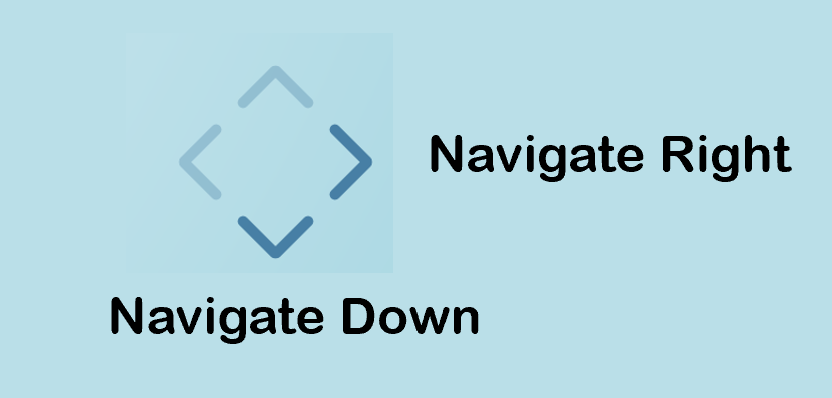
Pull Product 5

Pull Product 4

Pull Product 3

Pull Product 2

Pull Product 1

Day 1 Finished Goods Inventory
At the beginning of day 1, we have our planned finished goods inventory in place. We are ready to receive customer orders.

This ends the animation. Navigate right for more instructions.
Now What Demand Looks Like

Ready to Play
Click the link to open the game in a new browser window. Come back here after you play for an explanation of the final game.
The Multi-Item Kanban GameThe CONWIP Game
Do we really need all that work-in-process inventory for a multi-item system? The main role of de-coupling stock is to permit the four workstations to operate in parallel. We should need only three units of work-in-process inventory to facilitate that.
We can still operate a pull system by using kanban signals to control how much is produced in total.
But instead of using the signals to indicate which products to produce, we can control that by managing what we release into the line.
Each time station 1 requests a unit of raw material, we use the pull plan to determine which product to pass into the line.
This type of system is called "CONWIP" (for "CONstant WorkInProcess").
How To Play the CONWIP Version
Click the "CONWIP" button in the scheme column.

Plan Your Production and Release Sequence
As in the multi-item version of the game, use the pull plan to plan your production for the day. Just remember that the priorities now control the release of material into the line.

Stepping Through a Day of Production
Having made your production decision, you can now step through an animation of the production process.
Observe how raw material is released into the line according to the pull plan.
To skip this topic navigate to the right. To step through it in detail, navigate down.
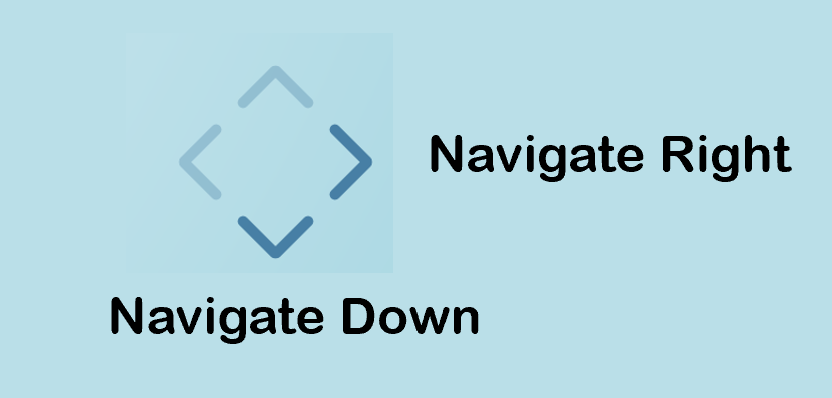
Pull Signal 1
The pull signal authorizes the operator at station 4 to work on whatever is available. That happens to be a unit of the blue product.

Pull Signal 2
The first few units that come out of the line are whatever was in work in process at the end of the previous day.

As you set your priorities for production on future days you may want to give some thought as to what items you want to have in work in process at the end of the day.
Pull Signal 3

Pull Signal 4

Pull Signal 5

Pull Signal 6

Pull Signal 7

Pull Signal 8

CONWIP Day 1 Finished Goods
At the beginning of day 1 we can have the same finished goods inventory as we had with the multi-item version of the game but with only three units of work in process inventory.

This ends the animation. Navigate right for final instructions.
Ready to Play
Click the link to open the game in a new browser window. Come back here after you play for advanced features and final thoughts.
The CONWIP Kanban GameHow Well Did You Do?

We store your scores in a database. Your recent score (if you completed the game) shows as a red dot. Other scores are blue.
You can display this plot by clicking the Show Score button which has a "plus" icon.

Navigate Down for more or Navigate Right to skip.
Other Strategies

Click on any score dot to reveal a cumulative flow plot for that play of the game. You can deduce the player's strategy by studying this plot.
The horizontal axis of the flow plot measures time from the beginning to the end of gameplay. The vertical axis measures the cumulative number of raw materials introduced into the system over the course of the game.
The Cumulative Flow Plot

Each horizontal bar represents represents one unit of product. The bar starts when the unit enters the system as raw material. The bar ends when the unit is sold. The color of the bar represents the product type. The shading of the bar changes from greyed to a bright color when the unit enters finished goods. A black bar indicates a backordered sale.
Tracing the Flow: Unit A

Let's take a closer look at some specific units flowing through this system. We have labelled the units "A" through "F". These are all instances of the White product.
The unit labelled "Unit A" entered as raw material on day 3. It was still in work-in-process at the beginning of day 4. It entered finished goods briefly on day 4 (the color changed to bright white) but was sold before the start of day 5.
Tracing the Flow: Unit B

The unit labelled "Unit B" also entered as raw material on day 3 but it was still in work-in-process at the beginning of day 5. It entered finished goods briefly on day 5 but was sold before the start of day 6. However, it was matched with a backordered demand so instead of coloring it bright white, we color it black.
We cannot tell from the plot how many days the demand was backordered.
Tracing the Flow: Units C and D

The units labelled "Unit C" and "Unit D" also entered as raw material on day 3 but they were still in work-in-process at the beginning of day 5. They entered finished goods briefly on day 5 and were sold before the start of day 6. Because they are colored bright white, we know that they satisfied fresh demands, not backordered demands.
Tracing the Flow: Unit E

The unit labelled "Unit E" entered as raw material on day 5 and went all the way through to finished goods on day 5. It was also sold before the start of day 6. Because it is colored bright white, we know that it satisfied a fresh demand. This is an example of just-in-time production: the unit was produced and sold on the same day.
Tracing the Flow: Unit F

The unit labelled "Unit F" entered as raw material on day 5. It entered finished goods inventory on day 6. It was still in finished goods inventory at the start of day 7. It was sold on day 7 so it was in finished goods inventory for one day.
A Poor-Scoring Solution: Single Item Game

This is the cumulative flow plot for a play of the Single Item Game with a poor score. Compare it to the plot of a good solution (next slide) and see if you can see the difference.
A Good-Scoring Solution: Single Item Game

This is the cumulative flow plot for a play of the Single Item Game with a good score. Compare it to the previous plot. Both solutions had 100% fill rates. But this solution used a lot less finished goods inventory.
Mistakes Were Made

This was on track for being a good solution to the CONWIP Game but I made some mistakes. For example, on day 10 I scheduled a Yellow unit for production but I forgot to prioritize it. It came out of production a day later, causing a backorder.
My goal was to run this system with as little finished goods inventory as is possible in the Single Item Game. Can you do better?
Final Thoughts
The question this game raises is "how should you control finished goods inventories in a multi-item production setting?" Many commercial production planning systems plan production on an item-by-item basis and result in excessive amounts of inventory concentrated in slow-selling products.
Perhaps through playing this game you can spot that by taking an integrated view you can achieve very high fill rates with close to the same amount of total finished goods inventory that a single-item system requires. That is, you may have discovered what we call "The No B/C Policy." In our course, Supply Chain Digitalization and Design, we will show you exactly how that works.
|
Thanks for the game! This was useful.
| ||
|
|
You're welcome. There is lots more where that came from.
| |

|
|

|
Learn More
- We hope you enjoyed this module and would like to learn more about applications of probability and optimisation.
- Please visit our website at SUTD Engineering Systems and Design