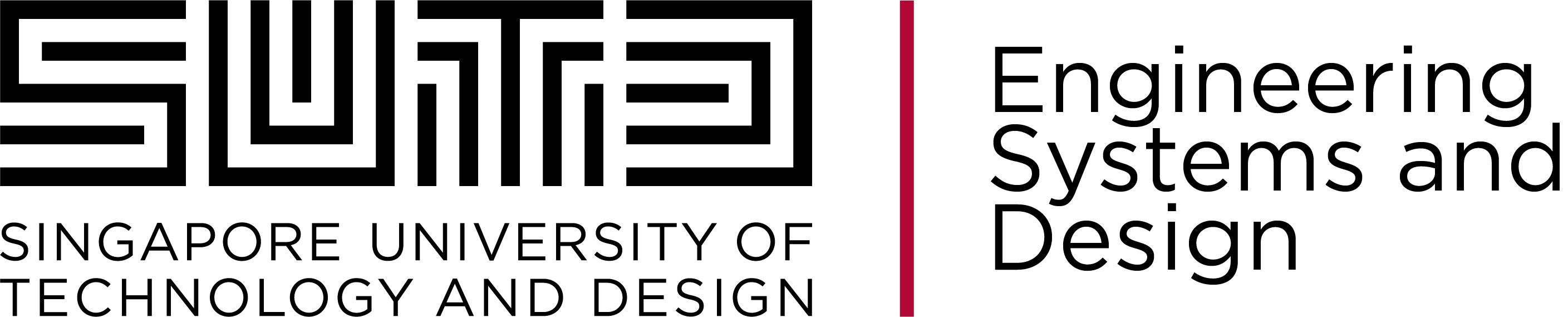The Distribution Game
The Distribution Game
Our system has three types of facilities:

| This is the supplier. You can order product to be shipped to you from the supplier. You never have to worry about the supplier running out of product. But it is expensive to place orders so you should order infrequently. |

| This is the central warehouse. You control how much inventory is stocked here by placing orders with the supplier. From here you will ship product to the retailers. |

| This is a retailer. It is more expensive to store inventory here than in the central warehouse but this is where you need stock to sell to consumers. |
How We Make Money

| Sales of product at a retailer show up as green numbers beside the cash register. In this example, London sold 3 units yesterday and has 13 units of stock left at the start of today. |

| This is an example of London running low on stock. Demands are random so we may or may not have enough stock for today's demand. |
How We Lose Sales

| In this example, four units were demanded yesterday but there was only one unit in stock. So only one unit was sold and the remaining units demanded were put on backorder (shown in red). If three or more units of stock are delivered today then those backorders will be converted into sales. Any backorders that are not satisfied by today's delivery will disappear and never become sales. |
Your New Job
You are in charge of managing inventories in this system by ordering from the supplier and shipping to the retailers.

| Keep an eye on the retailer inventory levels and ship product to them so they do not run out of stock. |

| You can place regular orders with the supplier. It can take many days to receive regular orders. |

| If you run into trouble you can place an expedited order with the supplier. It will come quicker but it costs more. |
How To Ship

| Click the van icons of the vans you want to use for deliveries (each van goes to a different retailer). The selected vans show up with shaded backgrounds. Then use the slider bar to adjust the quantity of central warehouse stock you want to allocate to each shipment. If you want to exclude a van from allocation, then de-select the van by clicking on it again. It will show with a clear background. |
How To Order

| To place a regular order with the supplier, click the trailer icon. It will show with a shaded background. The quantity ordered will show up in black text. Use the slider bar or up/down arrows to adjust the regular quantity ordered. |

| To expedite an order with the supplier, de-select the trailer icon and click the airplane icon instead. The airplane will show with a shaded background. The quantity ordered will also show up in red text. Use the slider bar or up/down arrows to adjust the expedite quantity ordered. |
Shipping Time

| Five days are required to ship product from the central warehouse to any retailer. That is, you will click the "Advance" button 5 times before what you decide to ship shows up in the retailer inventory. So, don't ship too late! | |

| A regular order from the supplier takes 15 days before it shows up in central warehouse inventory. An expedited order (the airplane mode) takes only 5 days. |
Scorecard

Your goal in the game is to maximize the daily profit. Your instructor may break ties by looking secondly at the best fill rate.
Navigate down to see calculation details.
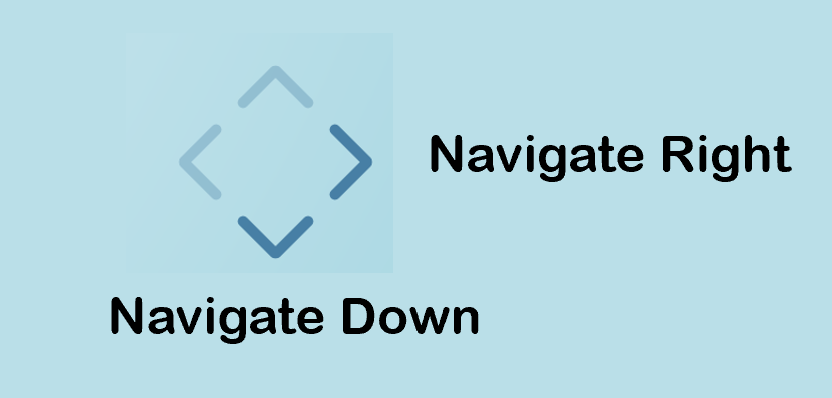
Daily Profit and Fill Rate
Operating profit is determined by starting with sales (number of units sold x unit price), deducting cost of goods sold (number of units sold x unit cost), deducting order costs (number of orders or shipments x cost per order or shipment), and deducting the inventory costs (number of unit-days of inventory x holding cost per unit day).
Orders from the supplier cost much more than shipments to the retailers. Inventory at the retailer level is charged a higher holding cost per day than at the central warehouse.
Daily profit is operating profit divided by days played.
Fill rate is the ratio of total units sold to the total units demanded, expressed as a per centage. Sales can be backordered for at most one day else they are lost.
Game Parameters
| Parameter | Value |
|---|---|
| Number of days to play | 200 |
| Selling price per unit | $100 |
| Purchase cost per unit | $70 |
| Order cost per regular order | $200 |
| Order cost per expedited order | $500 |
| Ship cost per retailer shipment | $2.75 |
| Warehouse holding cost rate per year | 21% |
| Retail holding cost rate per year | 25% |
| Expected retailer demand per day | 2 |
Ready to Play
Click the link to open the game in a new browser window. Come back here after you play for more explanation.
The Distribution GameWelcome Back
We hope the game made sense to you.
In the next slides, we explain some advanced features of the game.
These are nested slides, so to skip a topic navigate to the right. To step through a topic, navigate down.
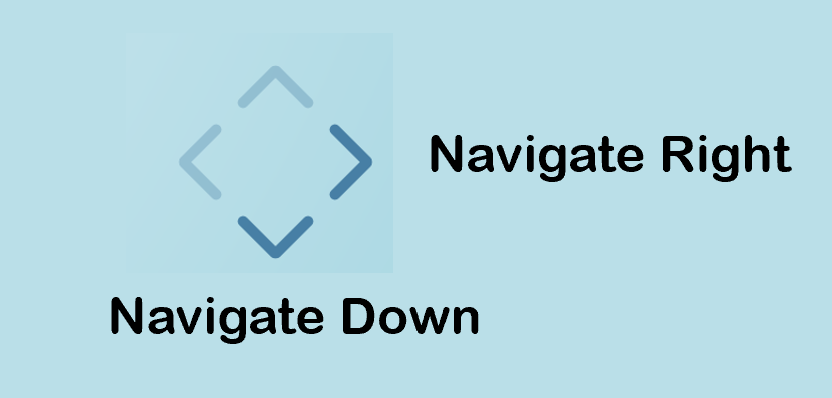
The Cumulative Flow Plot

The cumulative flow plot is a way to visualize the relations between inventory, flow time, and sales rate. It is a stacked bar chart summarizing the state of the system at each day of the play of the game. You can review when you placed orders or made shipments, how big they were, how much inventory you carried, and when you may have lost sales.
Legend

As you mouse over any day, you will see that the cyan bottom bar represents cumulative sales to that day. The red bar represents the total amount of retail inventory. The yellow bar represents the total amount of stock in transit (in the vans) on that day. The green bar is the amount of central warehouse inventory. The blue bar is the total stock in transit from the supplier.
Strategy Revealed

From the cumulative flow plot you can see I placed 6 orders with the supplier. None of them were expedite orders (otherwise a delivery would have shown up after 5 days). I timed them so that the orders were delivered very close to when the warehouse ran out of stock. I made many small shipments to the retailers. Also, it doesn't seem that the retailers ever ran out of stock (we cannot be sure of that from the plot but it looks that way). So there is a lot you can deduce about someone's strategy just by looking at the plot.
Inventory, Flow Time, and Sales Rate

Note that the vertical distance from the cumulative sales bar to the top of the stack measures the total inventory in the system on any given day. The horizontal distance from when a unit was ordered from the supplier to when cumulative sales would have consumed it (assuming first-come-first-served dispensing) is the flow time of the unit. The slope of the cumulative sales curve is the sales rate.
Little's Law

In the long run, these quantities are formally related by Little's Law:
$$AverageInventory=AverageSalesRate * AverageFlowTime$$How Well Did You Do?

We store your scores in a database. Your recent score (if you completed the game) shows as a red dot. Other scores are blue. You can display this plot by clicking the Show Score button which has a "plus" icon.

Other Strategies

Click on any score dot to reveal the scorecard and cumulative flow plot for that play of the game. You can see this player's strategy was to place a very large order with the supplier and make big shipments to the retailer. This is not the optimal strategy.
What's The Point?
We use this game in workshops to teach the fundamentals of distribution systems: concepts of pipeline stock, cycle stock, safety stock, economic order quantities, and optimal reorder points. Your instructor might also use it to spark discussions on risk pooling, the value of information, and optimal stock allocation policies.
We hope it piques your interest in the challenges of managing supply chains.
|
Thanks for the game! This was useful.
| ||
|
|
You're welcome. There is lots more where that came from.
| |

|
|

|
Learn More
- We hope you enjoyed this module and would like to learn more about applications of probability and optimisation.
- Please visit our website at SUTD Engineering Systems and Design